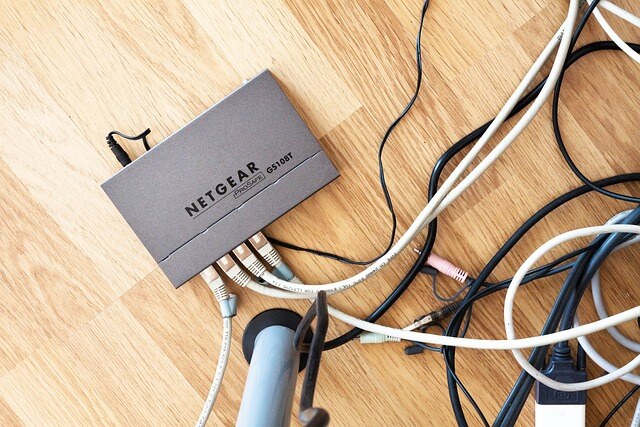How Computer Training can help productivity, security and more
In today’s digital age, computer literacy is more essential than ever. Whether for personal use, professional development, or academic purposes, understanding how to effectively navigate and utilise technology can significantly enhance productivity and open up new opportunities. This blog post explores the importance of computer user training and provides tips on how to develop an effective training program.
Why Computer User Training Matters
-
Increased Productivity: Proficient use of computer software and hardware can greatly enhance productivity. Users who are well-trained can complete tasks more efficiently and with greater accuracy.
-
Enhanced Security: With cyber threats on the rise, knowing how to implement and maintain security measures is crucial. Proper training helps users understand the importance of strong passwords, recognising phishing attempts, and safeguarding sensitive information.
-
Adaptability: Technology is constantly evolving. Training helps users stay current with the latest software updates and new tools, making them more adaptable and valuable in their roles.
-
Cost Efficiency: Reducing the frequency of IT support requests and minimising errors can lead to significant cost savings for organisations. Well-trained users are less likely to encounter problems that require external assistance.
Key Components of an Effective Training Program
-
Assessment of Training Needs: Begin by assessing the current skill levels of your users and identifying gaps. Surveys, interviews, and assessments can help determine what areas need focus.
-
Customised Training Plans: Tailor the training program to meet the specific needs of your users. This could range from basic computer skills for beginners to advanced software training for more experienced users.
-
Hands-On Learning: Practical, hands-on training is often more effective than theoretical instruction. Interactive sessions where users can practice tasks and receive immediate feedback are invaluable.
-
Blended Learning Approaches: Combine different training methods such as in-person workshops, online courses, webinars, and video tutorials to cater to various learning preferences and schedules.
-
Continuous Learning: Technology changes rapidly, so ongoing training is essential. Provide resources for continuous learning, such as access to online learning platforms, regular workshops, and updates on new tools and features.
-
Evaluation and Feedback: After the training sessions, evaluate their effectiveness through tests, feedback forms, and performance assessments. Use this feedback to improve future training programs.
Tips for Effective Training Delivery
-
Engage Your Audience: Keep sessions interactive and engaging. Use real-world examples, encourage questions, and facilitate discussions to keep learners motivated and involved.
-
Keep It Simple: Avoid overwhelming users with too much information at once. Break down complex topics into manageable chunks and provide clear, concise instructions.
-
Provide Support Materials: Supplement training sessions with manuals, quick reference guides, and cheat sheets that users can refer to as needed.
-
Create a Positive Learning Environment: Foster a supportive atmosphere where users feel comfortable asking questions and making mistakes. Positive reinforcement can boost confidence and encourage participation.
-
Utilise Technology: Make use of available technology to enhance the learning experience. Tools like screen sharing, virtual labs, and simulation software can make training more interactive and effective.
Conclusion
Effective computer user training is a critical investment that pays off in increased productivity, enhanced security, and overall efficiency. By assessing needs, customising training plans, incorporating hands-on learning, and continually evaluating the program, organisations and individuals can ensure they stay ahead in the ever-evolving digital landscape. Remember, the goal is to empower users with the skills and confidence they need to leverage technology to its fullest potential.
Investing in comprehensive computer user training not only equips users with the necessary skills but also fosters a culture of continuous learning and adaptability. By following these guidelines, you can create a training program that is not only effective but also engaging and sustainable in the long term.
Or, of course reach out to the team at Impington Computers and we'll be able to lend a hand, maybe helping to design and deliver your own training.